How to Create BEP20 Token on Binance Smart Chain (No Code)
Published on July 3, 2025 by Tokenry Team

Thinking about creating your token on the Binance Smart Chain but hate dealing with code? Yeah, same. You don’t need to touch any smart contract stuff or pretend to be a blockchain developer. Simply open your wallet, enter your token information, and click. It’s that simple.
What You Need to Begin
Before you dive into token creation, there are a few things you gotta figure out first. Nothing too fancy, just basic stuff that every custom token on the BNB Smart Chain needs.
Here’s your quick checklist:
1. Token Name and Symbol:
Pick the name and symbol that your token will live with. This is what shows up in wallets and block explorers. It can’t be changed later, so don’t treat it like a draft.
2. Total Supply
Decide how many tokens you want in circulation. This number defines your project. A million? A billion? Just don’t pick something random because you saw it on another token.
3. Tax Wallet (Optional but Important)
If you want a small fee on every transfer to go into a dev wallet or for liquidity, you’ll need to add a tax wallet. You can skip it if you’re not doing DeFi stuff, but it’s useful for long-term plans or funding your token offerings.
Step-by-Step Guide to Creating a BEP20 Token on BNB Chain
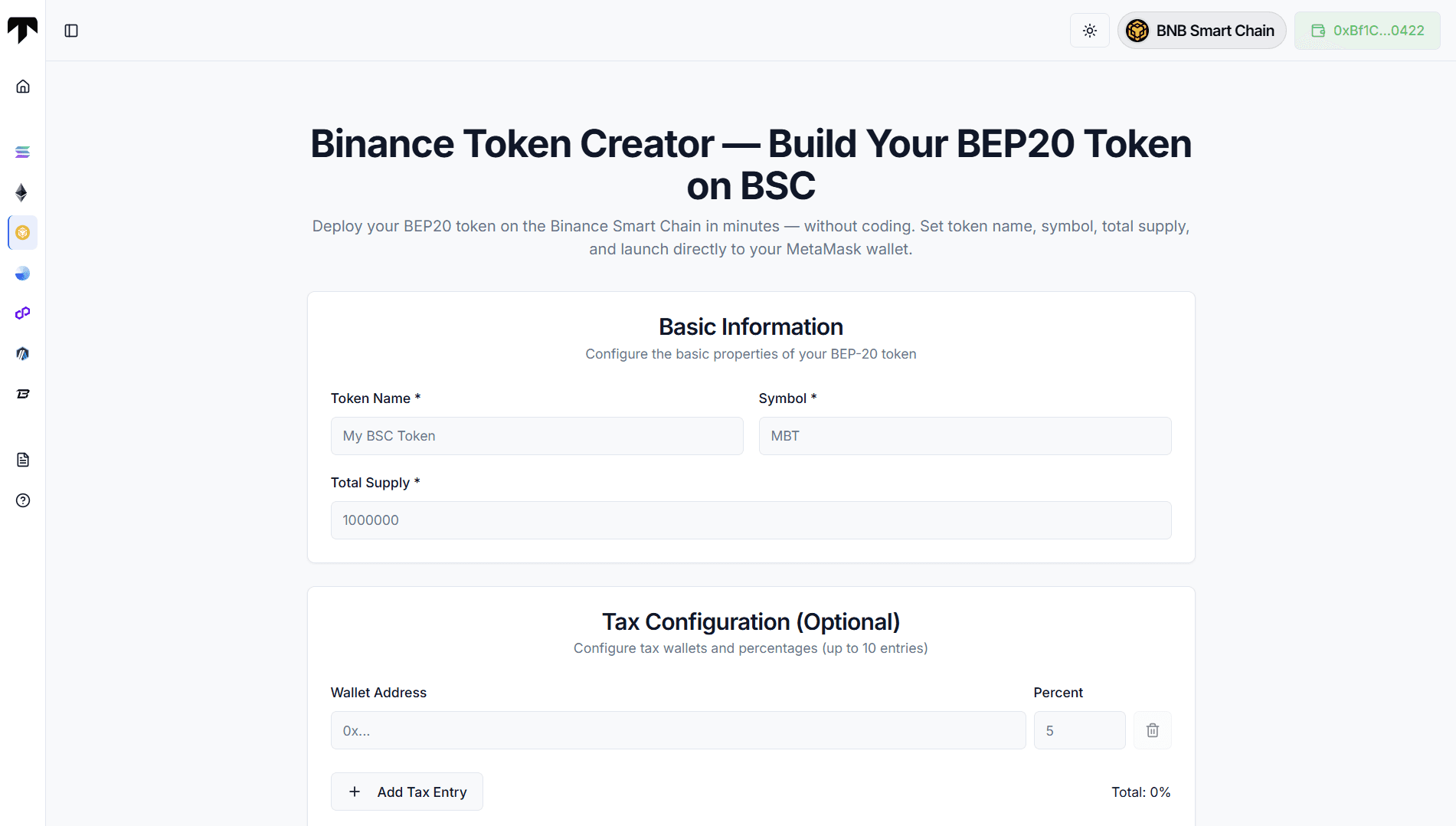
To create your token, we’ll use Tokenry’s no-code Binance token Creator. It’s made for non-devs, so you don’t have to write a smart contract or touch any source code. Just fill out your token details and you’re good to go.
Step 1: Connect Your BNB-Compatible Wallet
First, connect your wallet. MetaMask works best.
Make sure your network is set to BNB Smart Chain. A lot of people forget this and end up on Ethereum or some random testnet.
Also, keep 0.05 BNB plus a little extra for gas in your wallet. That’s the cost to deploy your token.
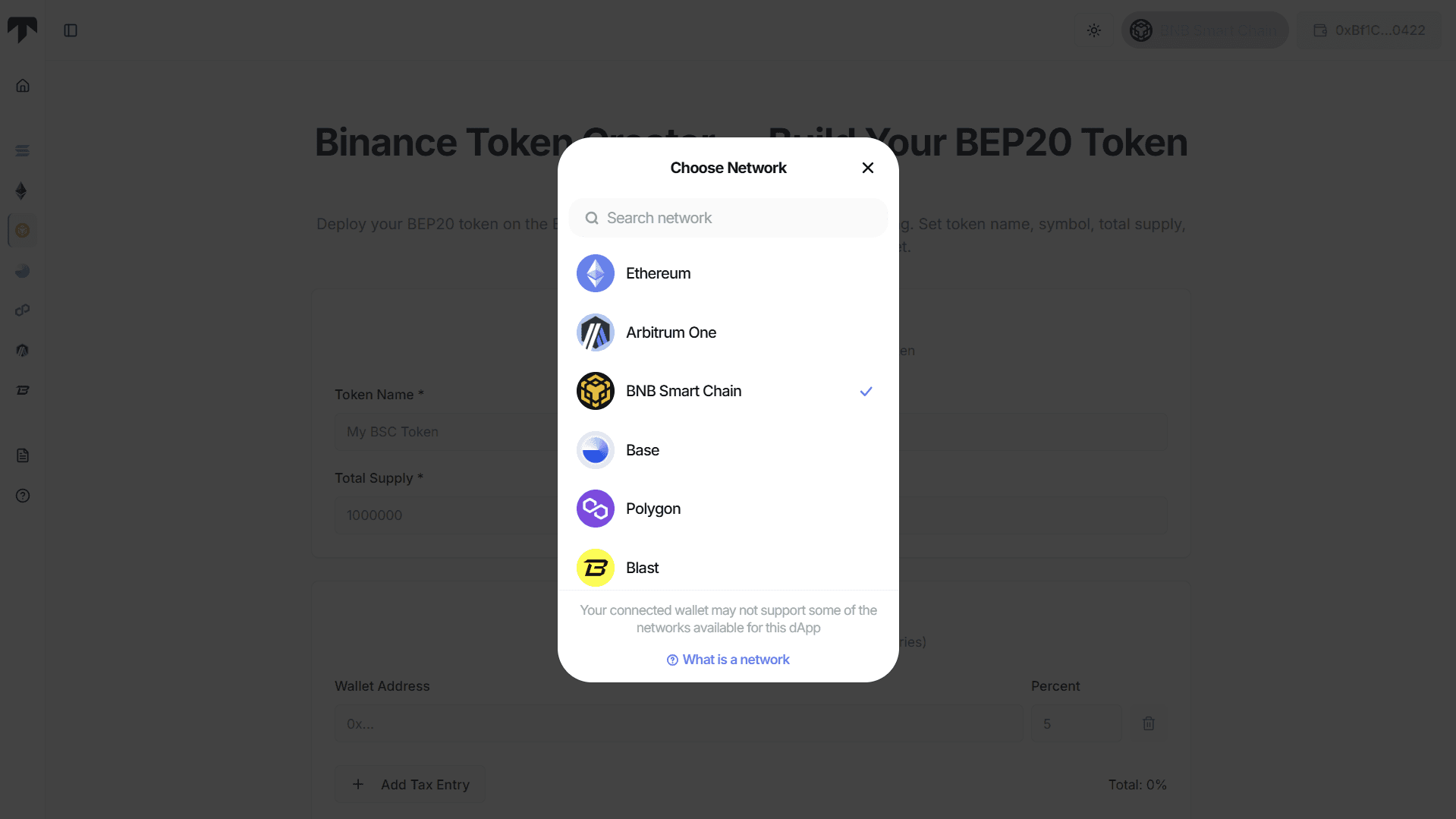
Step 2: Fill In Token Basics: Name, Symbol, and Supply
This part’s simple.
You’ve already picked your token name, symbol, and supply; now just type it in.
- Decimals are locked to the standard.
- Don’t enter decimal points in supply. Just whole numbers.
Example: if you want 1 million tokens, type 1000000 ( not 1,000,000 or 1.000.000. )
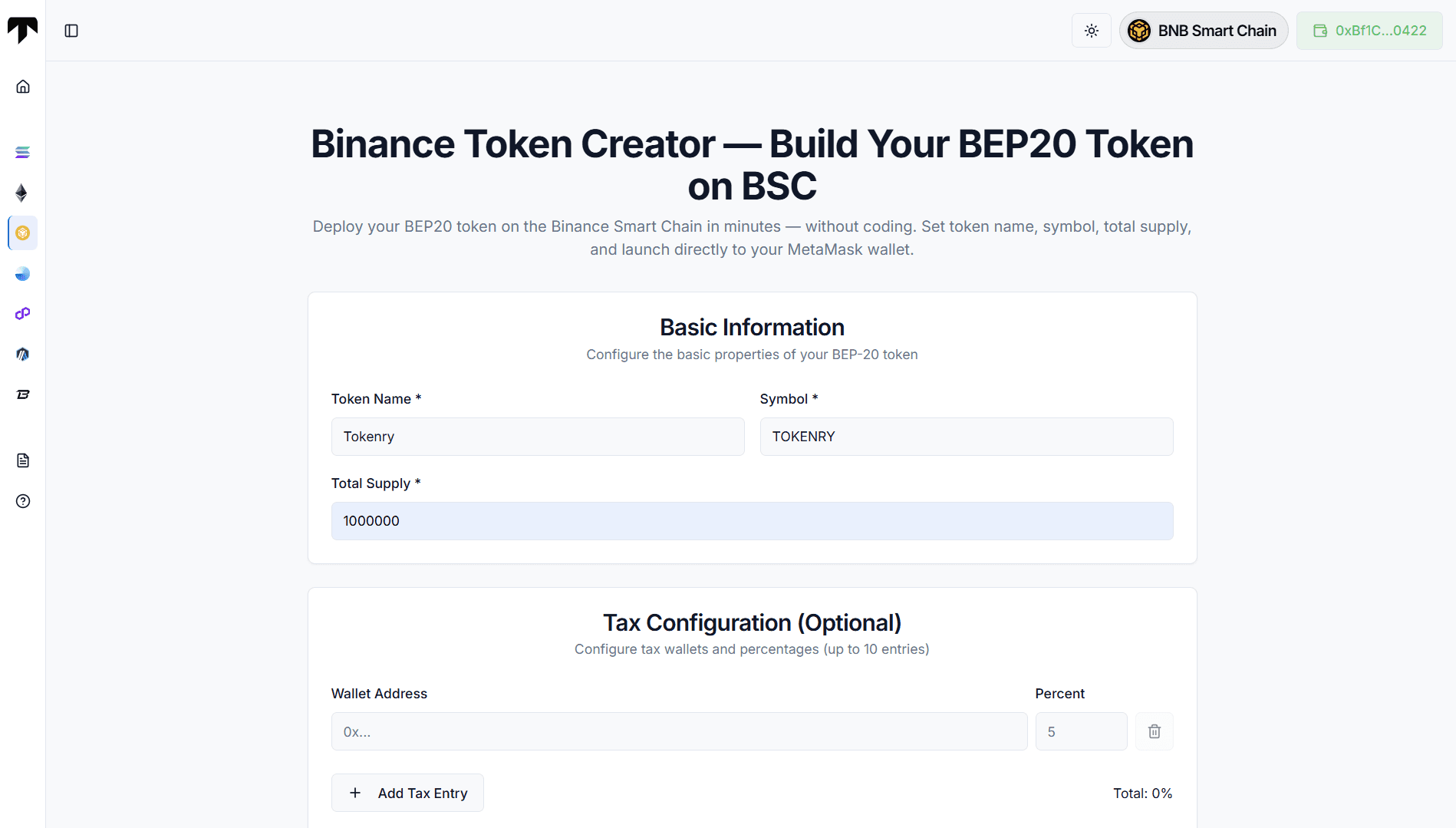
Step 3: Configure Tax (Optional)
If you plan to collect a fee on every transfer, you can set that up here.
- Add your wallet address
- Set the tax percentage (like 5)
- That tax will be collected automatically and sent to your wallet
This is optional. Some people use it for liquidity, some for project funding, some just skip it. Do what fits your token project. You can always create the token without any tax.
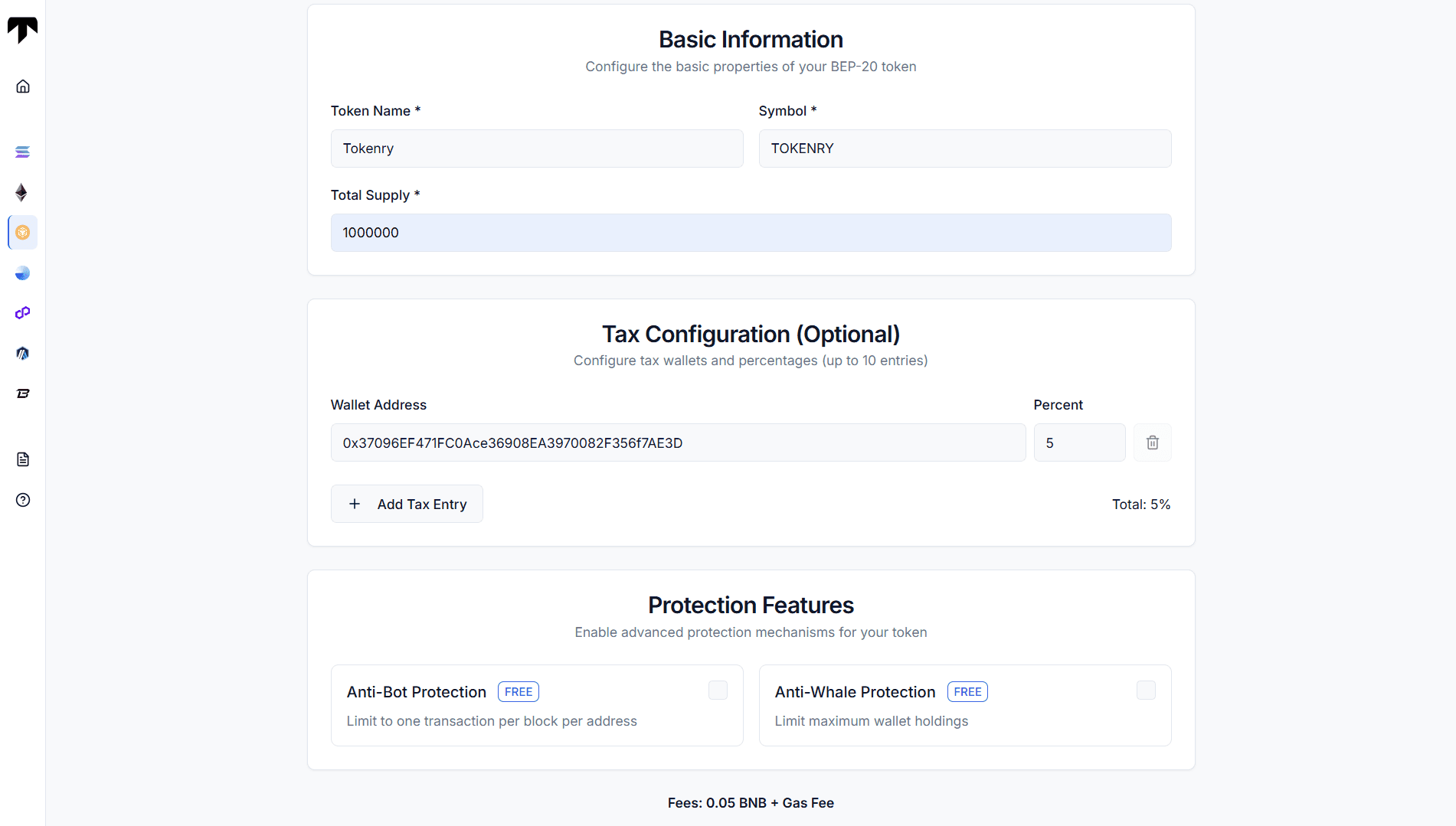
Step 4: Add Extra Protection (Free Add-On)
Tokenry gives you two free add-ons to protect your BEP20 token during launch.
1. Anti-Bot Protection
Stops wallets from spamming multiple transfers in the same block.
Is it bulletproof? No. Is it helpful? Yes.
You can turn it off later if you want.
2. Anti-Whale Protection
Puts a cap on how many tokens a wallet can hold or send.
Example: set it to 10000, and no wallet (except yours) can hold more than that.
Great if you want to avoid one person scooping up half your token supply.
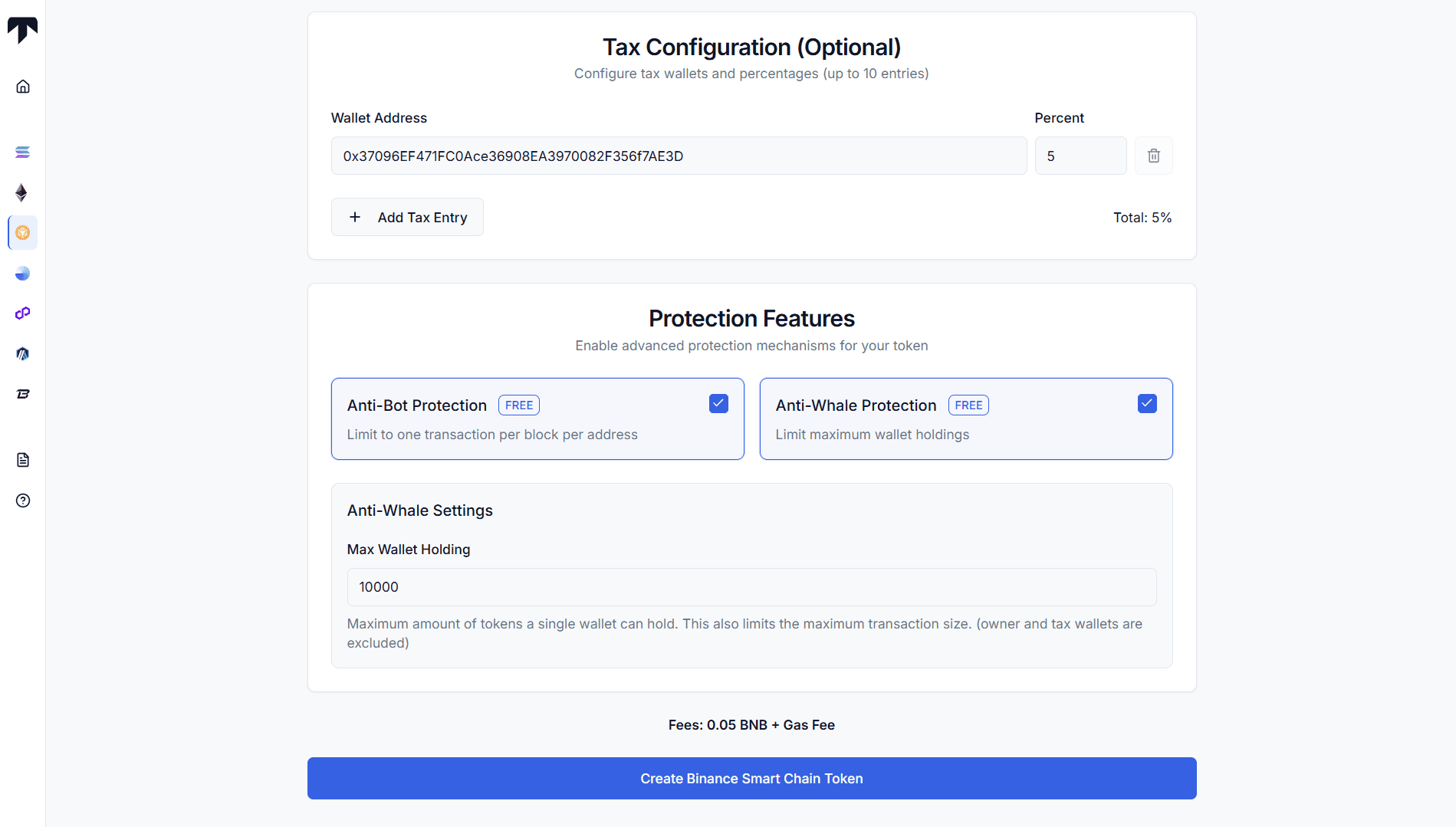
Admin wallet and tax wallet are excluded from limits.
Again, both are optional. But smart to have during early token deployment.
Step 5: Create the Token
Now you’re ready.
Click Create Token and approve the transaction in your wallet.
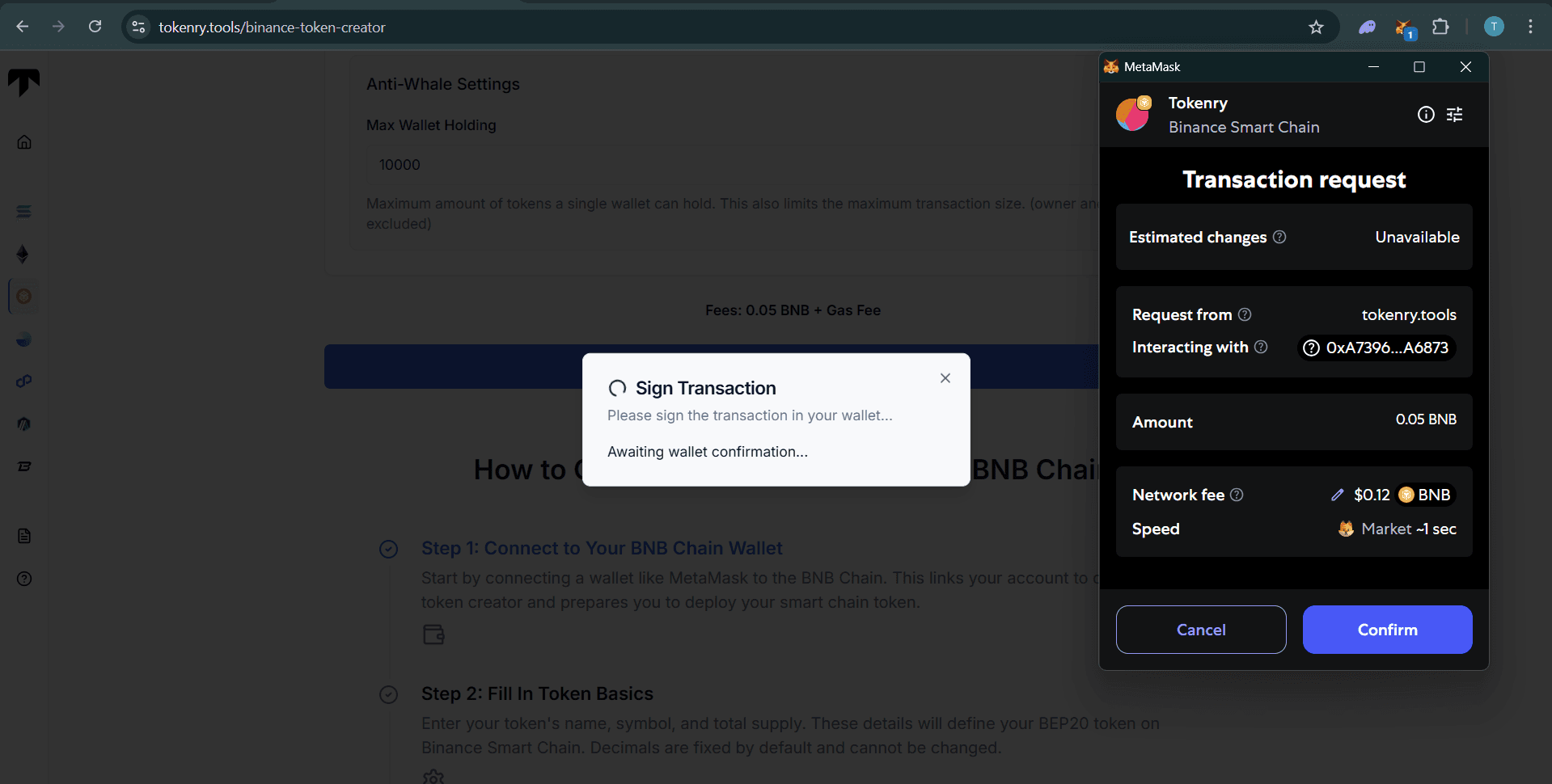
Once it’s done, you’ll see your token contract address on screen.
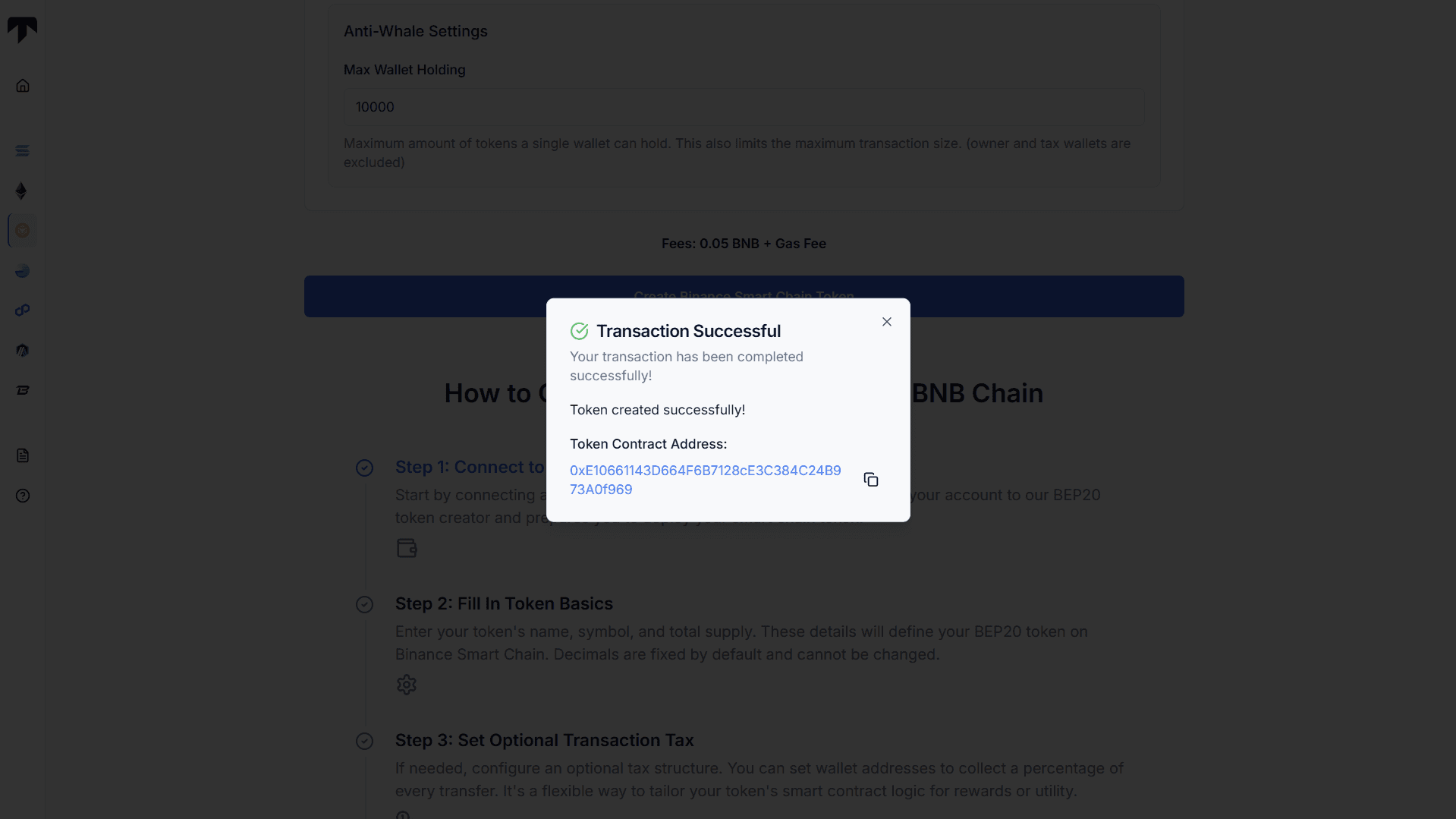
You can then:
- Add the token to MetaMask
- See the full supply in your wallet
- Start using your BEP20 token on the BNB Smart Chain
No coding, no contract writing, no drama. Just your token, live on-chain.
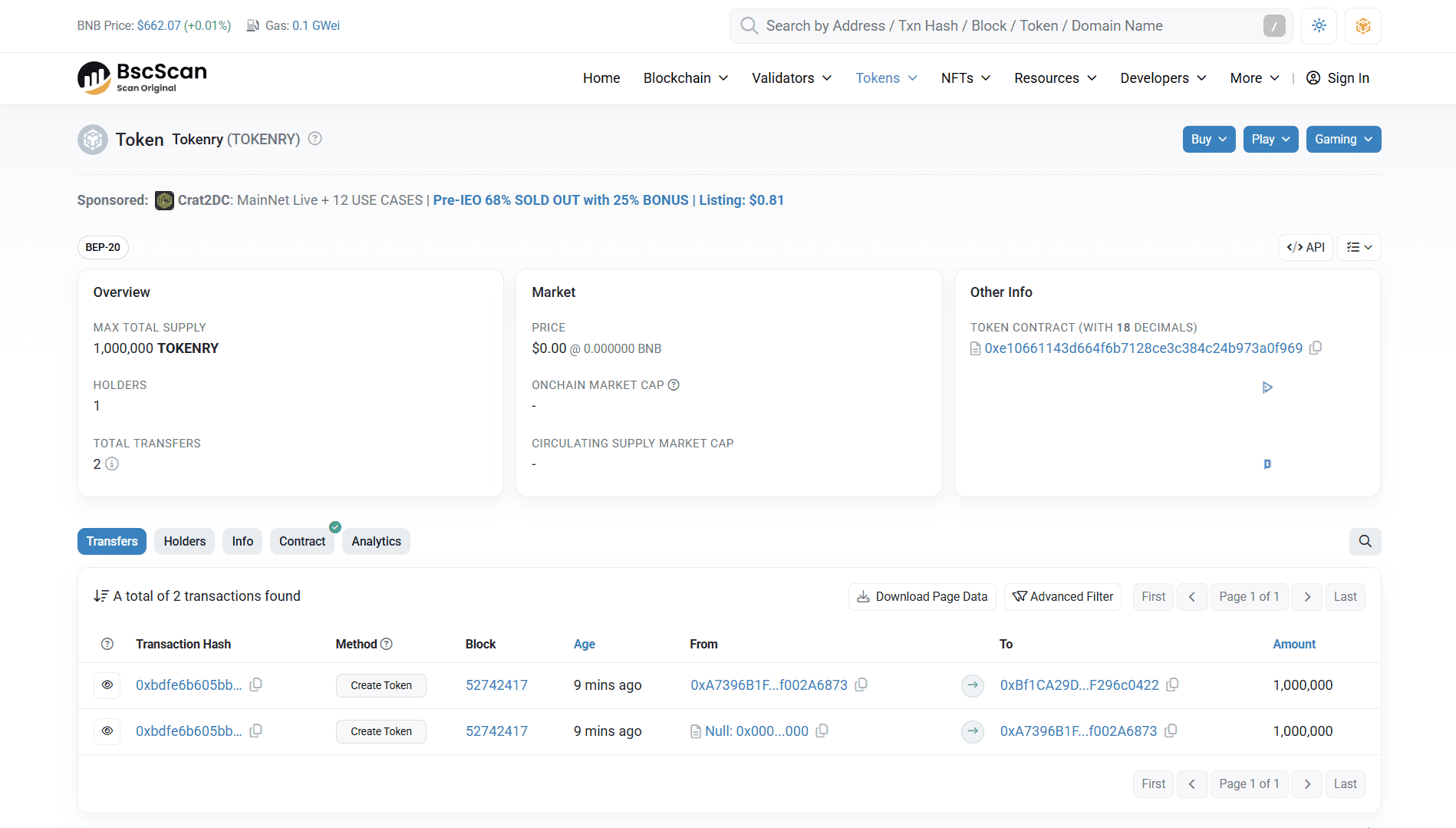
And yeah, unlike most token tools out there... this one actually works.
Common Mistakes (Read This Before Clicking Launch)
Let’s be honest, most of the time, stuff goes wrong because someone clicked too fast. Before you deploy your BEP20 token on the BNB Smart Chain, read this. It'll save you from dumb mistakes that are annoying to fix later (or can’t be fixed at all).
1. Not Enough BNB in Wallet
Sounds basic, but people still miss it. You need at least 0.05 BNB plus gas. Without it, the deployment fails.
2. Anti-Whale Limit Too Small
If you set this too low, your token becomes unusable. Nobody can buy token.
Keep it at least 1 percent of your total supply or higher, unless you're trying to block your own buyers.
3. Wrong Token Info
Triple-check your token name, symbol, supply, and tax wallets. Once the contract is deployed, it’s done. There’s no edit button. If you mess this up, you’ll have to create the token all over again (and pay again).
4. Forgetting the Contract Address
After deployment, your token contract address shows on screen. Copy it. Save it. Paste it somewhere.
If you close the tab, no worries. Just go to BscScan, search your wallet, and grab it from the latest transaction.
5. Typing Supply With Commas or Dots
If you write 1,000,000 or 1.000.000, it’ll fail. Just type 1000000. Keep it plain and clean. No formatting.
That’s it, double-check everything, and don’t rush it. Creating your own BEP20 token should feel good.
Frequently Asked Questions
What is a BEP20 token?
It’s a type of token built on the BNB Smart Chain. Similar to ERC20 on Ethereum, but made for the BSC ecosystem. It works with most wallets, dapps, and tools.
How to create a BEP20 token?
Use a no-code token generator like Tokenry. You just connect your wallet, enter your token details, and deploy your BEP20 token without writing any smart contract code.
How much does it cost to create a BEP20 token?
You’ll pay 0.05 BNB plus gas. That’s a one-time deployment fee. No hidden charges or platform lock-ins.
Is the smart contract verified?
Yes. Your token contract is auto-verified on BscScan right after deployment. So anyone can view the code and trust what they’re dealing with.
Can I mint more tokens later?
Nope. Tokenry doesn’t support minting. The total supply you set during creation is final.
Where do I find my token after creating it?
The contract address shows up right after deployment. You can add it to MetaMask or check it on BscScan. It’s live and usable right away.