What are Mint, Freeze and Update Authority in Solana? How to Revoke Authorities?
Published on July 1, 2025 by Tokenry Team
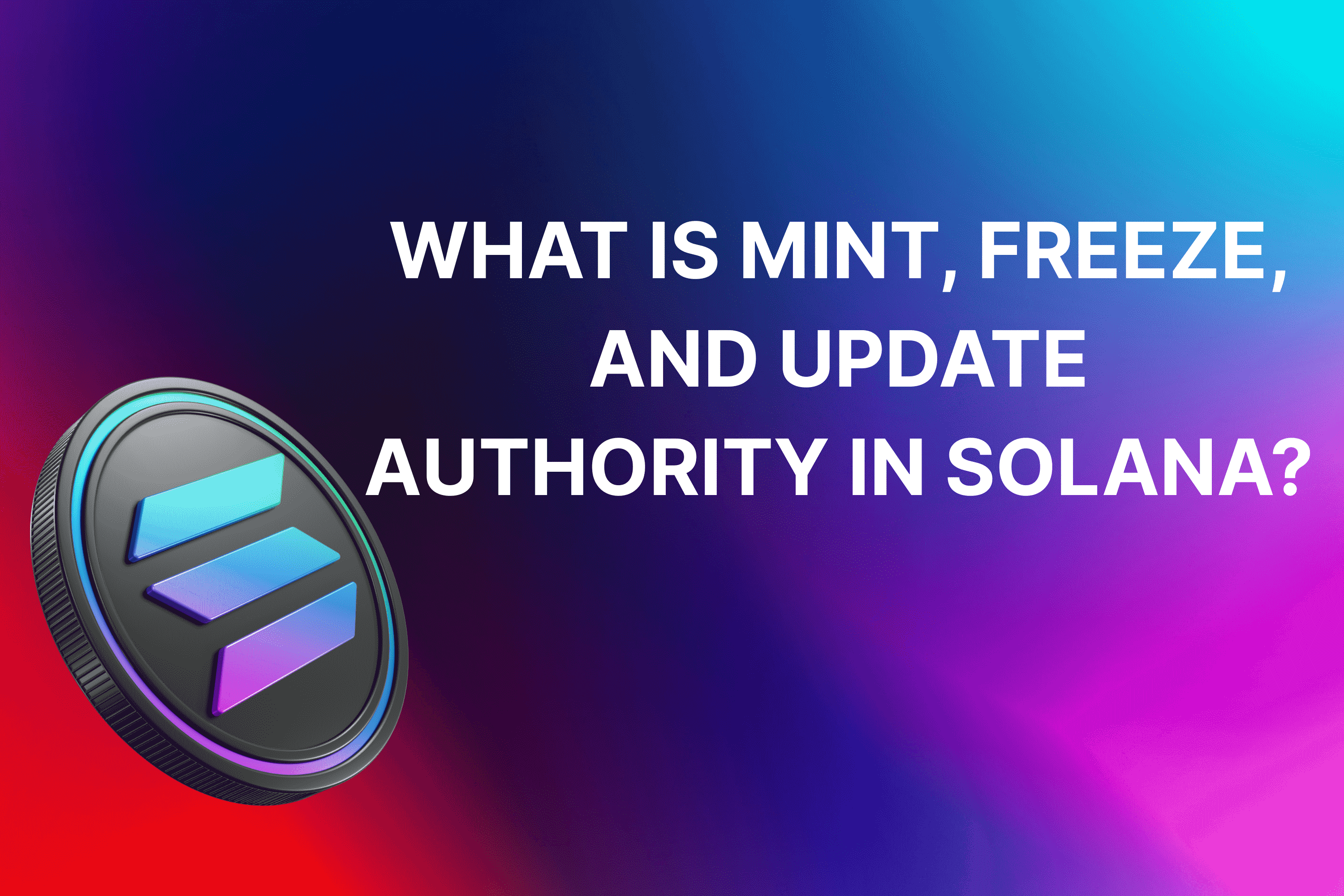
Thinking of launching your token on Solana? Cool. But before you get too excited, let’s talk about authority, the thing that can either keep your token safe or wreck it. One small mistake with mint or freeze authority and boom... your SPL token’s wide open for abuse. Let’s fix that.
Understanding Authorities and Why They Matter When Creating a Token
Most people mess this up. They get super hyped about launching their token on Solana, hit that "Create" button, and ignore these so-called authorities like mint and freeze because no one explained it properly.
But here’s the thing: if you don’t know who controls what in your token, it’s like leaving the door open with a “Take everything” sign. You don’t need to be scared, just aware. In this section, I’ll walk you through each type of authority on Solana, what it controls, and why it’s not something to skip.
Mint Authority: What It Controls
So let’s start with the most obvious one. Mint authority is the power to create more tokens. Like, unlimited supply if you want. Whoever holds this authority can mint tokens into any wallet address or associated token account whenever they feel like it.
Sounds powerful, right? That’s the problem.
If you're building a crypto project and don't revoke mint authority, you're asking people not to trust you. Why? Because you can rug anytime by secretly printing more tokens and dumping them into a liquidity pool. No one wants to hold a token that can inflate overnight.
Even worse, platforms like DexTools, Dexscreener, and sometimes Raydium flag tokens that still have mint enabled. Your token shows up with big red warning signs. That’s not a great look when you're trying to build trust among users or push your meme token to the moon.
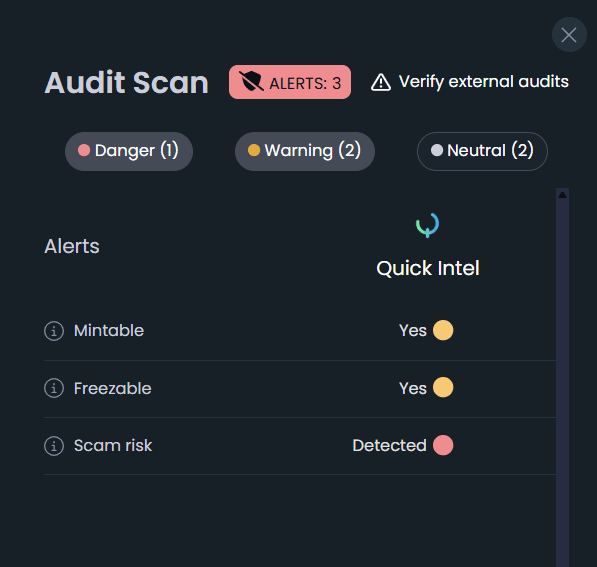
DexTools Audit.
If your token has real goals, whether it's a dapp or just a fun community project, revoking mint builds serious credibility. It shows your token holders that no funny business is going on behind the scenes.
Freeze Authority: What It Controls
Now this one sounds scarier than it is: freeze authority.
If you or someone else has freeze authority, they can freeze token accounts. Which means they can stop certain wallets from transferring tokens or using them. In some rare cases, this can be helpful, like if there’s suspicious activity or you want to pause token distribution.
But let’s be honest. Most of us aren’t building regulatory-grade Solana token platforms. And if you're launching meme tokens or community projects, keeping freeze authority is a bad move. It gives people the ick. No one wants to wake up and find their wallet frozen.
That’s why tools like DexTools and Dexscreener will often tag your created token with warnings if freeze authority is enabled. Same as mint, this hits your token credibility hard.
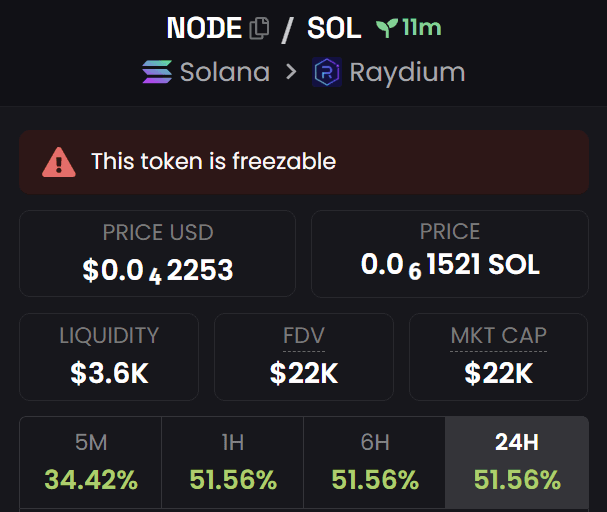
DexScreener Warning.
If you want to build trust, revoke freeze. Unless you have a very specific use case, like a centralized exchange, this kind of token management just adds risk for your holders. You don’t want someone accusing you of freezing wallets just because they annoyed you on Twitter.
Update Authority: Lesser-Known But Critical
Alright, this one’s sneaky. Update authority doesn’t sound as scary as mint or freeze, but it can still cause chaos.
Whoever has update authority can change your token’s metadata like the name, symbol, image, andeven the project description. You might think, “So what?” Well, imagine you build a brand, get listed on Raydium, people start recognizing your token... and then boom. Someone updates it to some scammy name or changes the image to a clown. Good luck recovering from that.
Most platforms won’t flag this the way they flag mint or freeze, but trust me, it still kills your brand. Even if you're not shady, someone gaining access can ruin everything. Or worse, confuse your token holders into thinking it’s a different token.
If you're serious about your token project, revoking update authority shows that you're done tweaking the identity. It locks things in. And yeah, it’s one less thing to worry about when you go viral on Solana.
How to Revoke Mint, Freeze and Update Authority on Solana
Now that you know why revoking these authorities actually matters, let’s go over the best ways to do it. Whether you're creating a token from scratch or already have one live on the Solana network, here’s how you can lock things down properly.
Option 1: While Creating the Token
The easiest and cleanest time to revoke authorities is when you first create a new token. Doing it early saves you the trouble of fixing things later, and shows your community you care about doing things right from the start.
If you’re using the Solana token creator, you can revoke mint, freeze, and update authority with just one checkbox (No extra fees). It’s all included in the base cost of 0.15 SOL. That’s it.
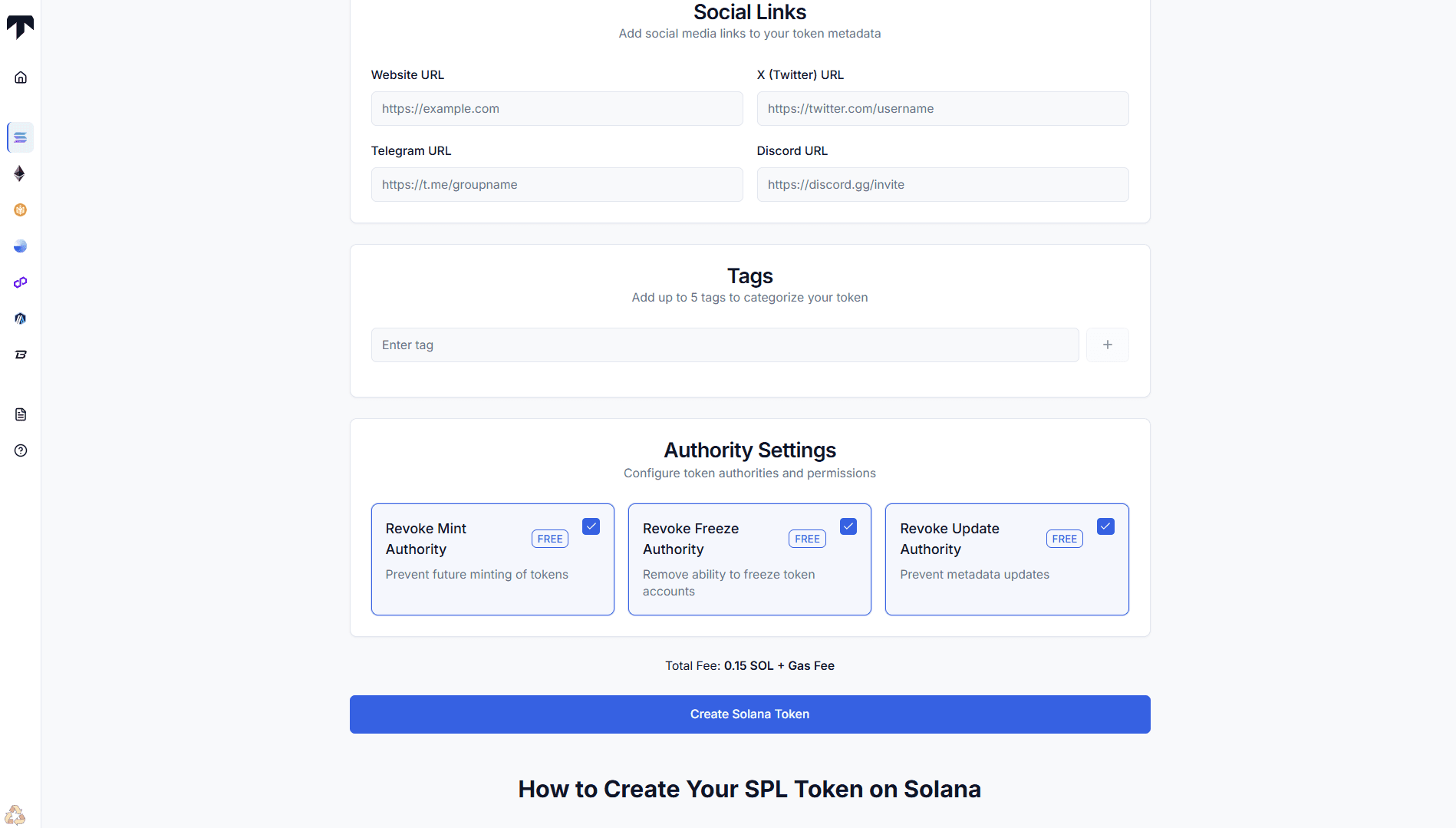
No extra steps, no advanced settings, no hidden charges. It’s designed for creators who want full control over their token project without making things complicated. Behind the scenes, everything works within the official Solana program library, so you're safe and aligned with how SPL tokens are meant to function.
If your goal is to build trust, protect your token holders, and avoid surprises later, this is the way to do it.
For a full walkthrough, check out our complete guide on how to create a Solana token
Option 2: After the Token Is Created
If you’ve already created your token and forgot to revoke, no worries. It happens, and the good news is, you can still take action.
If your mint authority or freeze authority is still active, and platforms like DEXTools or Dexscreener have flagged your token, use Smithii’s free tools to fix it:
- Smithii's Revoke Mint Authority tool
- Smithii's Revoke Freeze Authority tool
Just connect your wallet, select your specific token, and confirm. It takes a few seconds and doesn’t require technical knowledge. If you're using wallets like Solflare, everything works smoothly.
Revoking these authorities after launch helps clean up any potential security gaps, improves your token’s reputation, and makes it easier to maintain trust, especially if you're listed on a liquidity pool or getting traction across the Solana ecosystem.
Even if it’s a small step, it shows your community you’re serious about security and doing things right.
Final Thoughts on Securing Your SPL Token
If you're serious about building trust within the Solana ecosystem, revoking unused authorities isn’t optional, it’s smart. Whether it’s mint, update, or the freeze authority feature, each one gives deep control over token behavior. Leaving them active opens the door to unauthorized transfers or worse.
By revoking what you don’t need, you enhance security, support the principles of decentralization, and make your token more credible on platforms across the Solana blockchain. It also helps meet basic regulatory compliance and shows holders that your project respects their trust.
It’s about building a safer token ecosystem from the moment you create and deploy. Keep it clean, and you're on the path to being the best Solana project you can be.
Frequently Asked Questions
What is mint and freeze authority?
Mint authority lets someone create more tokens anytime. Freeze authority allows them to stop certain wallets from sending or receiving tokens. Both give serious control over the token.
What is freeze authority in Solana?
Freeze authority lets the assigned wallet freeze token accounts, which blocks token transfers. It’s meant as a security feature, but most projects don’t need it and should revoke it.
What is update authority in Solana?
Update authority controls your token’s name, symbol, and image. If someone has this, they can change how your token appears across wallets and explorers.
What is mint authority in Solana?
Mint authority is what lets someone create new tokens. If it's not revoked, they can mint more anytime, which can lead to unauthorized supply increases if misused.
How do I know if my token has freeze authority?
Go to Solscan, search your token, and scroll to the "Authorities" section. If "Freeze Authority" shows a wallet address, it’s still active.
What’s the difference between owner and authority in Solana?
The owner is the Solana program (like the Token Program) that manages the account. The authority is a wallet that has permission to perform actions like minting, freezing, or updating.